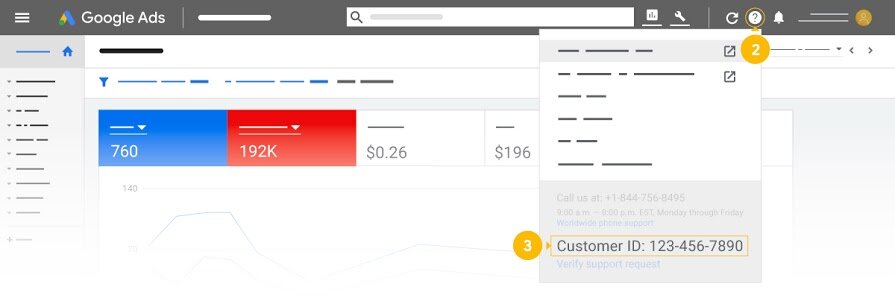When does Google Shopping make sense for a business?
In short: if you’re not already on Google Shopping…Do it today!
As long as you’ve got the ad spend, and a well-positioned product that is searchable, your business should be using Google Shopping.
Why? A number of good reasons!
Google Shopping ads appear at the very top of the page, above search ads and organic results. This means…more clicks! Which means…more sales!
Google Shopping ads are visual, meaning people get to see the product, see the price, AND if they’re interested…click to learn more and/or make a purchase
Google Shopping ads are, by their very nature high intent ads. People are much more likely to purchase something they are actually searching for, rather than something from a random ad.
Google Shopping ads overall CPA (Cost per action) is $38.87, which is significantly lower when compared to the CPA of Google search ads, which is $48.96 (2019)
Google Shopping ads do take some additional time and work to set up when compared to search ads, but when managed correctly they can be incredibly lucrative, and should be a pillar of every e-commerce business’s marketing strategy.
How to I provide access to my Google Merchant account?
Adding a New User
If you are an admin, you will be able to invite new users to access your Google Merchant account. In order for someone to receive your invitation and access your Google Merchant account, they will also need to have a Google Ads account.
Sign in to your Merchant Center account.
Click the tools icon (it looks like a wrench)
Select Account access under the “Settings” menu.
Click the plus button. +
Enter the email address of the person you want to invite.
Click Add user.
On the next page, select the level of user access you'd like to grant, and email preferences for that user.
Click Save.
User Access Level
Standard: Ability to sign in to Google Merchant Center and access everything in the account, except the "Users" tab and the "Merchant Center programs" tab.
Admin: Standard account access, plus the ability to add, delete, or edit user roles in the "Users" tab.
Email contacts: No account access, but will receive emails based on preferences.
How do I find my Google Ads account ID?
At some point, you may need to locate your Google Ads account ID (also referred to as your Customer ID).
Dashboards for modern digital marketing platforms can be a nightmare! Luckily, Google has made this quite easy for everyone.
Sign into your Google Ads account
Click the help icon in the top right corner (Its a ? question mark)
You will see your Customer ID at the bottom of the drop-down menu
The format for your ID is XXX-XXX-XXXX