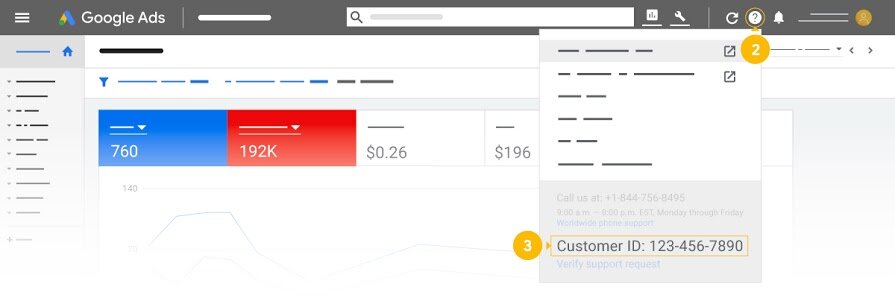How do I find my Google Ads account ID?
At some point, you may need to locate your Google Ads account ID (also referred to as your Customer ID).
Dashboards for modern digital marketing platforms can be a nightmare! Luckily, Google has made this quite easy for everyone.
Sign into your Google Ads account
Click the help icon in the top right corner (Its a ? question mark)
You will see your Customer ID at the bottom of the drop-down menu
The format for your ID is XXX-XXX-XXXX