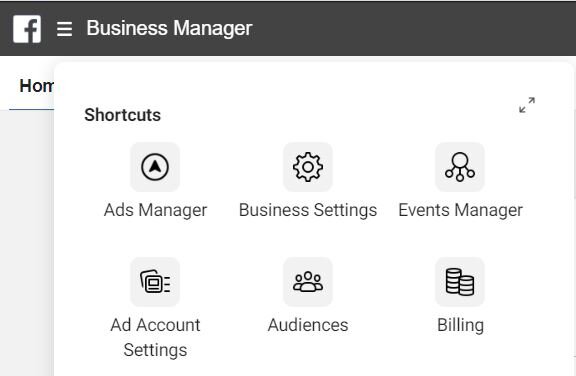How do you determine how much ad spend to put into Google vs. Facebook?
In order to scale, it is a must for e-commerce businesses to advertise on both Google ads (Search, Display, Shopping, Youtube) and Facebook ads (Facebook & Instagram). But…how do you know how to allocate your ad spend?
To make decisions like this, we rely on the data. If you’re already currently running ads on both platforms, this means evaluating the performance of both. Lets look at 5 potential scenarios:
If one platform is performing well and is profitable, for the sake of scaling it is a smart decision to allocate more budget to the higher performing platform.
If the lower performing platform is still profitable, it may also still be scaleable and you should consider increasing ad spend as long as profits are maintained.
If the lower performing platform is NOT profitable, your plan of attack should be to eliminate all wasted spend (and re-allocate it to the other platform) and optimize the few areas that are still performing well. If there are no areas performing well, the smart choice is to allocate the majority of this platform’s budget to the higher performing platform, and begin digging into the core issues that are causing the worse platform to perform poorly. In some cases, a complete account overhaul and rebuild is necessary.
If both platforms are performing equally well…scale them both! If one platform is better aligned with your goals and target demographic, allocate more to that platform. If not…scale them both equally.
If neither platform is performing well…there is a deeper issue and developing a detailed marketing strategy is highly recommended before putting more money into ad spend.
How do I find my Facebook Ads Account ID?
Sometimes, you need to provide a third party with your Facebook ad account ID number - like when you’re just starting out with an agency that will be managing your Facebook ads.
Theres a lot going on in the Facebook business manager dashboard, and finding something simple like your ad account ID can turn into what feels like hours of searching through a maze of menus and sub menus.
Click the upper-left Business Manager menu button
Click Ads Manager
3. Click the account dropdown menu above the search and filter bar. You should now see the ID number for your ad account.
Voila! There you have it. :)